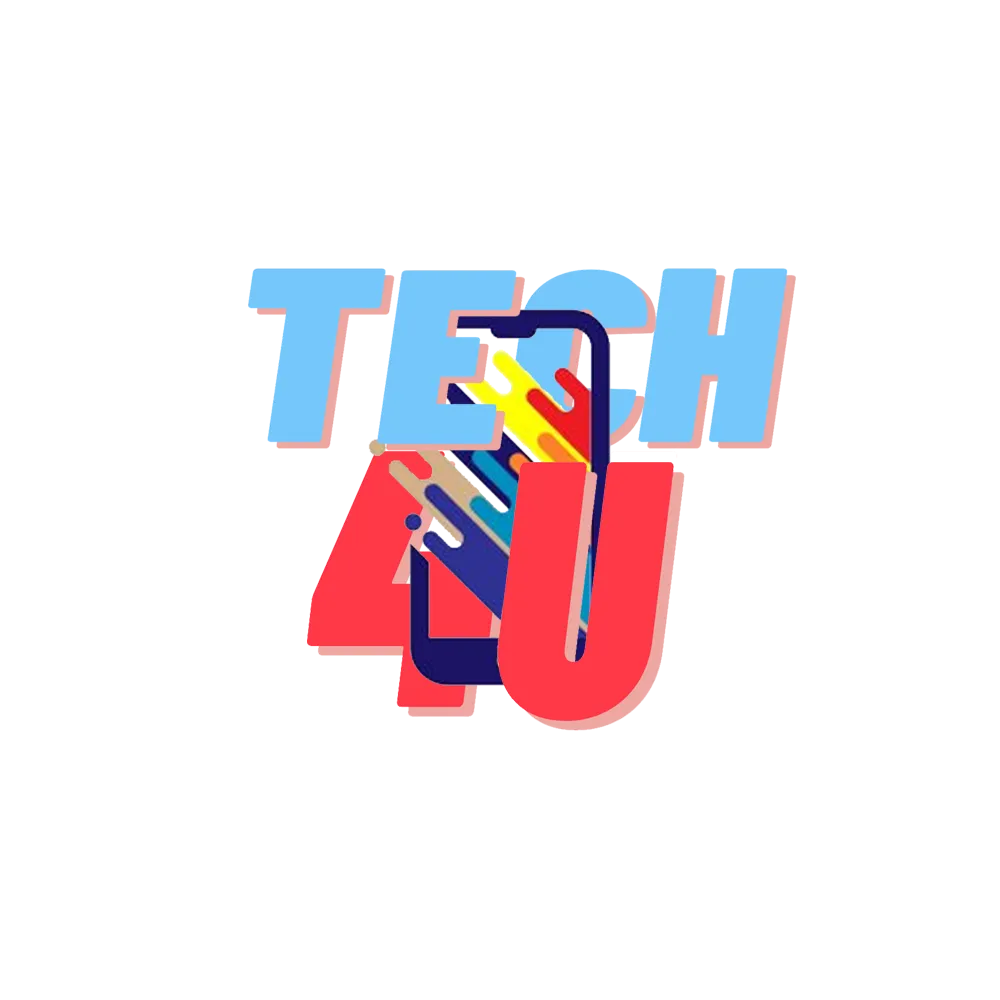How Does A Smartphone Camera Work? A Detailed Walk Through
We all take pictures with our phones almost every day if not multiple times in one day. But how many of us actually know how a smartphone camera works?
A smartphone camera works pretty much the same as any other camera in the way that it uses light to create an image. The physics of how lenses bend and direct the light is also quite similar across the board.
However, because mobile camera is part and parcel of a relatively thin pocket device that performs a million other functions, the issue of size comes into play.
By design, smartphone cameras have to be very tiny compared to other digital cameras. This greatly impacts how mobile camera function, and the quality of images they can produce.
In this article, we’ll look at just how smartphone cameras work. Things might get a little bit science and technical at times, but I’ll try to keep it as simple as I can.
At the end of this, you should have a pretty good idea of how a mobile camera works. After that, it’ll be up to you to make the most of your mobile camera so that you can take some really amazing smartphone photos.
How light works
Light is at the forefront of photography. So much so that it’s even in the name. The word ‘photo’ means light, and ‘graph’ means drawing. So, a photograph is essentially drawing with light.
Therefore, in order to understand how a smartphone camera works, you need to understand the basics of how light works.
The “white” light we see every day from the sun is actually made up of several different colours– the colour of the rainbow.
We don’t see these individual colours except when the light travels through something like a glass prism and gets split, effectively creating a rainbow. This is because of the way light behaves.

One of the behaviours of light is called refraction. This is when light is bent as it travels from one medium to another, as seen with the prism.
This is because when light travels it travels through space it travels in a straight line at a speed of around 300 000km/h. But when light travels from air to a dense material such as water or glass, it slows down. This slowing down of light causes it to bend.
An example is if you stick a pole in a pool of water. You’ll notice that the pole appears to bend right where the water and air meet.
The pole itself has not changed shape but because of the density of water compared to air, the pole appears to have bent because of how the light is refracted.
Just as light slows down and bends when it travels from a sparse medium like air to a dense one such as water, light speeds up again and bends when moving from a dense medium to a sparse one.
This plays a big part in how the lens of a camera operates, which we’ll look at further on.

Light bending as it travels from air to a dense medium. Source: wikipedia.org
Now that we’re done with the brief physics lesson on light and how it works, let’s see how a smartphone camera uses light to create an image.
On its way to creating an image on a phone camera’s sensor, light has to travel through various parts of the camera. The first is…
The lens
A lens is usually a round piece of transparent material such as glass or plastic that focuses light in order to form an image.
Lenses have two polished surfaces on either side that curve inwards or outwards depending on the type of lens. The radius of the curvature is almost always constant.
A simple lens, as the name suggests, is just one piece of glass used in things like eyeglasses, magnifying glasses, contact lenses, viewfinders, etc.
On the other hand, a compound lens is made up of a number of various types of single lens elements combined, each serving a unique purpose to correct optic issues and guide the light to the sensor. This is the type of lens that is found in smartphone cameras.
How a lens works
The primary purpose of a lens is to bend light. How this works is that, as mentioned earlier, light travels a certain way depending on the medium it’s travelling through.
So, when light rays go from travelling through air to passing through glass, they will stop travelling in a straight line and bend. This is because, similar to water, light travels slower through glass than it does through air.

Source: britannica.com
In which direction the light is bent depends on the shape of the lens. Lenses that have a bulge in the centre that curves outwards are known as convex lenses.
These are known as converging lenses because when light passes through them, it is bent inward towards a focal plane.

Source: mammothmemory.net
An example of this is a magnifying glass. If you hold it a certain way outdoors in the sun, you can see the light pass through the lens of the magnifying glass and converge to a single point.
That’s the focal plane and can burn quite badly because all the sun’s rays are being focused on one single spot.
Another way a lens can change the direction of light is by diverging or spreading it outwards instead of inward. Concave lenses are known to bend light this way. Unlike convex lenses, concave lenses curve inward in the middle.
How a compound lens system works
An image captured using one lens is usually not good enough for photography. And that’s why the smartphone camera lens is made up of more than just one lens.
The lens unit contains a series of convex and concave lenses of various densities that work together to direct the light through to the sensor to create an image.
The lens is designed this way so that the camera can create an image that is as accurate as possible. You want your photos to look perfectly sharp all around, even at the edges and not just in one area.
There is a whole science behind exactly how this works but it’s beyond the scope of this article. Simply put, the light rays that enter through the camera go through a series of divergence and convergence until they finally reach the sensor.
The quality and positioning of these lens elements are of utmost importance otherwise the resulting images might just suffer from issues such as chromatic aberration, blurring, and reduced contrast.
Lens focal length and angle-of-view
Nowadays mobile phones commonly have more than one camera. In the majority of cases, these cameras have lenses with different focal lengths. This means the pictures taken by each camera are different.
Focal length, which is expressed in millimetres (mm), is basically an indication of how much of a scene a particular lens can cover.

Samsung Galaxy S10+ 5G camera specifications. Source: gsmarena.com
If you go to a site like GSM Arena and look at the mobile camera specifications of a phone with multiple cameras, you’ll notice that they have each camera’s lens’s focal length, eg 26mm.
And then in brackets, you’ll see written, wide, ultrawide, or telephoto. This refers to the angle of view of each lens.
The shorter the focal length, the wider the angle of view. The longer the focal length, the more magnified the image is and therefore the narrower the angle of view.

To better understand the relationship between focal length and angle-of-view, and how they affect your photos, I strongly suggest you read this in-depth article on focal length.
Zoom
When you zoom in on a subject using a DSLR camera, the lens elements inside the lens barrel move around in order to change the focal length of the lens and enlarge the subject.
This is known as optical zoom because the lens elements themselves actually move.
Digital zoom
For a long time, single-camera smartphones could not zoom in optically. That’s because they had a lens that had a fixed focal length.
In other words, the lenses didn’t have movable parts that could zoom in to a subject. Instead, mobile camera used to rely on digital zoom, which was an inferior form of zoom.
With digital zoom, the more you zoom in, the more the camera crops the image and digitally enlarges it to fill the frame. This results in very poor quality pictures.

Optical zoom
When dual-camera smartphones were introduced some years back, smartphone companies started marketing their cameras as having 2x optical zoom.
This is because the two cameras had lenses with different focal lengths. One had a wide-angle lens and the other had a telephoto lens.
Switching between the two cameras would make it seem like you optically zoomed in twice the focal length of the wide-angle lens without losing quality as you would with digital zoom. However, in most if not all such cases, it’s not truly optical zoom.
How this works in most cases is that when you zoom in, the camera interpolates, or mixes, the pixels from the sensors of the two cameras and creates a hybrid image. So, in essence, there aren’t any moving parts in this type of zoom just like with digital zoom.
The only difference is that this hybrid type of zoom retains better picture quality because of the telephoto lens of the second camera.
Periscope zoom
Periscope zoom is a game-changer because it works completely differently from the traditional way a mobile camera zooms.
Because of its sideways positioning inside the phone’s body, the periscope camera has quite a large zoom lens that doesn’t stick out of the back of the phone.
And because the zoom lens is relatively large for a phone camera, you can actually zoom in optically with it. In other words, as you zoom in and out, the lens elements inside the periscope zoom lens physically move.

It’s worth pointing out that no matter which type of zoom you use, you will need to keep your camera steady to avoid blurry shots. The more zoomed in you are the more apparent camera shake becomes and that leads to undesirable photos.
Focus
The positioning of the lens elements also affects the focus. When you zoom in and out, you need to adjust your focus if you’re shooting in Manual mode. Otherwise, your phone can automatically adjust the focus for you. Smartphone cameras employ different methods to get an image in focus automatically.
The most popular method at the moment of this writing is Dual Pixel Auto-focus. But it seems a new technology called 2×2 OCL is starting to gain some traction.
No matter which method of auto-focus a phone camera uses, the principles of how the lens elements work to get the focus right are pretty much the same.
Once you have selected where you want to focus in the frame, the camera’s ISP (which we’ll look at later) does some calculations and forwards the correct focus data to the focus motor. This motor then aligns the lens elements to a point where the focus is set where you want it to be.
So, as you can see, there’s quite a lot that goes on with the lens. And for good reason. Without the lens, the light coming through the camera will have no direction. Yes, a camera can take photos without a lens but you won’t get a sharp image.
Next in the process of turning light into an image is an area that controls exactly how much light can get through to the sensor.
Aperture
Aperture refers to the opening that determines how much light can reach the sensor. On a traditional DSLR lens, the aperture is adjustable. The wider the aperture, the more light goes through.
Aperture is expressed in f-stops. The higher the f-stop, the narrower the aperture and therefore less light come through. The lower the f-stop, the more light comes through.

For example, setting your aperture to f/2.2 would allow more light to come through than if you set it to f/8.
This helps when you need to adjust your exposure to suit various lighting situations but it does also affect the depth-of-field.
How does aperture work on mobile phones?
However, on smartphones things are different. Mobile camera have a fixed aperture and therefore it cannot be adjusted for different lighting conditions. In the case of mobile cameras, the larger the aperture, the better.
Because smartphone cameras are so small, they need every little bit of light that they can get. The aperture of mobile phones has been getting bigger and bigger over the years.
The widest aperture on a mobile camera currently is f/1.4, which is pretty wide for a phone. That’s one of the things you should look out for when comparing smartphone cameras.
Starting with the Galaxy S9, Samsung introduced a variable aperture to its flagship cameras. This allowed the photographer to switch between f/1.5 and f/2.4.
Not many other phone makers followed suit and Samsung ended the experiment starting with the Galaxy S20.
Once as much light as required has passed through the aperture, it’s well on its way to the sensor to be processed into a photo. But first, the light has to go through an important process.
Image stabilization
Image stabilization is very important if you want to capture crisp images without any shake or blur.
This is achieved by having either the lens or sensor move on a gyroscope system that counteracts any minor movements and jitters. This is known as optical image stabilization or OIS.
There is also electronic image stabilization but that’s more geared towards filming and video applications than mobile photography.
Image stabilization in smartphone cameras is achieved by using a sensor-based optical image stabilization system that moves the camera’s image sensor to counter the movement of the phone.
While doing this, it can adjust the focal length between the sensor and the lens. The result is a steady shot that has no blur.
However, optical image stabilization cannot compensate for large camera movements. For that and many other reasons, it’s best you use a camera support system to keep your phone steady.
A tripod is a good example because it comes in different shapes and sizes and can be easily carried around.
Shutter
The thing that makes optical image stabilization necessary in smartphone cameras is the shutter and the speed at which it operates.
In bigger and dedicated cameras, before the light can reach the sensor, it has to jump through one more hoop– the shutter. This is a mechanical device that is positioned in front of the sensor and blocks light from reaching the sensor.
When the shutter button is pressed to take a photo, the mechanical shutter opens up and exposes the sensor to light for a certain period and then closes again. The amount of time the shutter remains open is known as shutter speed.
The faster the shutter opens and closes, the less blurry your shots will be. The downside is that your pictures will look considerably dark without adequate lighting.
A slow shutter speed allows the sensor to be exposed to light for an extended period. This works well for brightening up the image in low light conditions. However, the trade-off is that the slower the shutter speed, the likelier you are to have blurry images.
And this is where image stabilization helps. It allows you to shoot at a reasonably slow shutter speed without messing up your photo. However, the slower you go with the shutter speed, the more difficult it becomes for mobile camera OIS to keep up. So, again, you need to support the camera phone to avoid blur.
Mobile cameras don’t have mechanical shutters. They operate electronically by activating and deactivating the sensor for a certain period.
So, in smartphone cameras, as soon as light makes it through the aperture and has been stabilized, it has pretty much arrived at its destination sensor-Ville. However, it won’t be registered until the sensor is activated.
Just like with the mechanical shutter, the amount of time the sensor remains activated is known as shutter speed. Despite their physical difference, these two types of shutters affect the image in the same way.
For more on mobile camera shutters, exactly how they work, and how to use shutter speed creatively, check out Everything You Need To Know About Smartphone Camera Shutter Speed.
So, now that our light has finally reached the sensor, let’s look at how it’s converted into an image.
The sensor
I have written a whole article dedicated to discussing the sensor found on mobile cameras and how it works, so I won’t go into too much detail about it here. You can read the article on smartphone camera sensors.

The sensor is basically the backbone of digital photography because that’s where the imaging happens.
It is made up of millions of pixels (or photosites as others call them) that make up the total number of megapixels of the camera.
If you’d like to know which smartphones have the highest megapixel cameras.
Photosite/Pixels
When taking a picture and the sensor is activated and deactivated, these pixels switch on and off and capture the incoming light.
The light photons that hit the photosites are turned into an electrical signal that varies in strength depending on the number of photons captured in each photosite. This data is then processed and turned into an image.

Close-up of the surface of an image sensor.
I know this may be a bit confusing for some to understand. If you want to better understand how the sensor works.
It is worth noting that processing an image from the electrical data from photosites results in a monochrome image, not one with colour.
This is because the sensor on its own can only determine how many light photons it has collected. It can’t tell what colour the photons are.
Colour filter array
For a mobile camera to capture colour images, a colour filter is required. The Bayer filter array is the most popular on a lot of sensors.
This is a colour filter that is placed over each photosite to determine the colour of the image. It acts as a screen that only allows photons of a certain colour into each pixel.

Source: wikipedia.org
The Bayer filter is made up of alternating rows of blue/green and red/green filters. The blue filter captures blue light, the green filter captures green light, and the red filter captures red light. The light that doesn’t match the filter is reflected.

Because so much light is being bounced off the filter (about two thirds), the camera has to calculate how much of the other colours are in each pixel.
The measurement of electrical signals from neighbouring photosites is used to determine this and ultimately the colour of the entire image.
The article on smartphone sensors also covers the inner workings of the Bayer filter. Check it out if you’re interested in the details of how a greyscale image is converted to colour.
Image signal processor
The sensor is not where the creation of an image ends. The image created in the steps above is simply latent.
This means that even though the image is captured, it’s not yet fully developed. There’s still some processing work to be done, and then the final image is created.
This is what the image signal processor (ISP) is responsible for. The ISP is the brain of a mobile camera. It’s a special processor that takes the raw image data from the camera’s sensor and converts it into a usable image.
The image signal processor performs a number of tasks in order to get to create the final image. The first step is known as demosaicing.
This is the process already mentioned above where the processor, which knows the colour of the filter on each photosite, analyses the electrical signals from neighbouring photosites to determine the colour of each pixel.

Source: ok.ctrl.titech.ac.jp
Once this is done, the image signal processor continues to apply more corrections to the raw image.
Other fixes include things such as noise reduction, lens shade correction, and defect pixel correction.
The ISP also makes adjustments to parameters such as white balance, auto-focus, and exposure. And because the work of the image signal processor relies heavily on algorithms, it’s also responsible for things such as HDR, night mode, EIS, image compression, etc.
Once the image data captured by the sensor has gone through the processing pipeline, you have a final image that you can edit, save on your phone, share online, or even print out to frame and display.
Camera software
Of course, none of the above would be of any use if you have no way to access the camera. To be able to take photos with your camera phone, you need an app that will allow you to communicate your commands to the phone’s camera module.
From the app, you can choose what resolution you want your photos to be, where you want them to be saved, and whether you want to save the photos as RAW or jpeg files (provided your camera can do this).
Of course, there are other things you can do from the camera app such as switch between cameras, apply filters, activate HDR, change the app’s settings, and more.
All camera phones come with a native camera app installed which is usually set to take photos in Auto mode by default.
This allows you to just point your camera at what you want to capture and click away. The camera automatically calculates what it thinks to be the best settings for the shot so you don’t have to worry about it.
Some native camera apps on popular smartphones allow you to switch to Manual mode. This mode gives you the chance to take full control of the camera and adjust settings like shutter speed, ISO, white balance, and others yourself.
It’s honestly worth it to learn Manual mode because of how it can greatly impact the look and feel of your photos in a good way.
If you don’t have a camera app that has a Manual mode, then do yourself a favour and download one. There are plenty available for you to choose from.